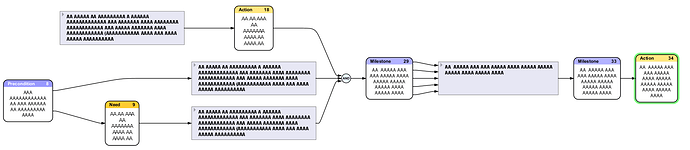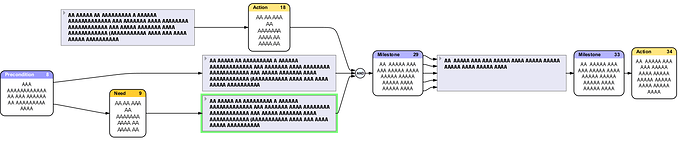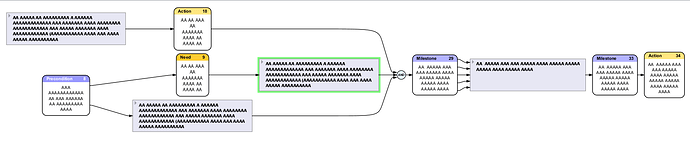Automated lay-out is a great thing. But sometimes lay-out visibly allows for further “squeezing” or contracting along the logic direction that could result in larger fonts / better readability when pasting in powerpoint. The “compact” mode still has much empty space before/after e.g. “and” and sometimes parallel paths appear somehow staggered having more horizontal (or logic) length that could be shortened to the advantage of larger font size. Would be great if such squeezing function could be added (besides the bias option).
I suggested this feature, with diagrams to illustrate. Are we requesting the same feature? Bias to shortest for Left-Right layouts
No though I understand and support your request. My request is more about better fitting the logic chart in a slide format (height/width) : I find myself still having to focus on formatting. See eg below picture :
I would like to be able to reduce the width of the “collapsed” boxes at the expense of their height so that the overview reduces width and increases height, allowing to increase font size and improve readability in a slide.
I just downloaded the new v4 version and used the “compact”, leading to below screenshot:
Visually the boxes 8 and 9 could both be put below the top collapsed box, and if all collapsed summary boxes could be reduced in weight, it would become more suited to paste in a slide.
This was “right bias”.
I checked your request but it also still does not look implemented : below “left bias”.
I guess there is a contradiction between my desire to fit it into an A4 format (width/height) versus not having to bother with formatting, so probably my request could be reformulated into having a “magic button” that somehow fits the “selected” graph into a given height/width ratio (eg to fit A4 slide, but could be left to be defined to user to be more general?).