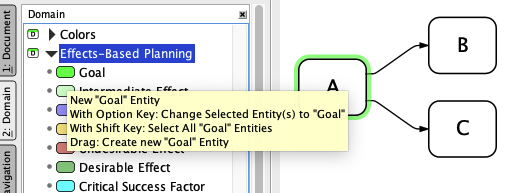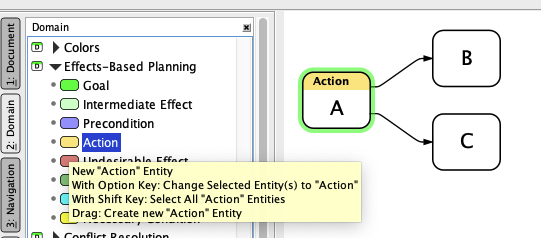Hi,
i am a fairly new user so this may be the wrong approach.
I am trying to create concept maps using the concept map domain from the examples.
That domain has 2 classes that basically have to be switched around after every new entity.
While the Tab-Tab-Tab editing flow is quick and also Command+E including switching the direction is quick i struggle with changing the class.
This seems to be only possible via Mouse/Trackpad which feels very slow to me.
I think one or all of the following ideas could help me:
-
when an entity is selected, press Command+Shift+R (R because it is next to E) to open a quick menu that only shows classes from the domain of the current entity class (or from all expanded domains in the domain inspector)
-
when pressing Command+Shift+E it shows me a quick menu with classes of the domain of the last selected entitys class and places the selected one
The general idea is that i would like to have a very quick way to add entities of a different class than the currently selected one (in the domain inspector) or to change a wrongly placed on.
Restricting the quick menu to the domain of the last selected entity is fine for my use cases, but i guess showing all the “open” domains (in the inspector). Or all the ones used on the current document is fine too.
best
Christian